How to Login to QuickBooks Timesheet?
Managing employee timesheets can be a daunting task, but QuickBooks has made it easier with its timesheet feature. QuickBooks timesheets allow businesses to accurately track their employees' working hours and generate payroll reports. In this article, we will guide you through the QuickBooks Timesheet login process and explain how you can use this feature to manage your business efficiently.
What is QuickBooks Timesheet?
QuickBooks timesheet is a feature that allows employees to log their working hours for a specific period. This feature is available in QuickBooks Online and QuickBooks Desktop. With QuickBooks timesheet, employees can track their time for a particular project or client, and employers can use this data to generate accurate payroll reports.
How to Login to QuickBooks Timesheet?
To access the QuickBooks timesheet feature, you need to log in to your QuickBooks account. Here's how you can do it:
Step 1: Open your web browser and go to the QuickBooks website.
Step 2: Click on the "Sign In" button located in the top right corner of the page.
Step 3: Enter your email or user ID and password associated with your QuickBooks account.
Step 4: Once you're logged in, click on the "Employees" tab in the navigation bar.
Step 5: Click on the "Enter Time" button to access the timesheet feature.
Using QuickBooks Timesheet
Once you've accessed the QuickBooks timesheet feature, you can start using it to track your employees' working hours. Here's how you can do it:
Step 1: Click on the "Add Time" button to add a new timesheet entry.
Step 2: Enter the date, the employee's name, and the project or client name.
Step 3: Enter the start and end time for the work done.
Step 4: If the employee took a break during the work, enter the break duration in the "Breaks" field.
Step 5: Click on the "Save" button to save the timesheet entry.
Step 6: Repeat the process for all the employees you want to track.
Generating Payroll Reports
After you've tracked your employees' working hours, you can generate payroll reports using QuickBooks timesheet. Here's how you can do it:
Step 1: Click on the "Reports" tab in the navigation bar.
Step 2: Click on the "Payroll" option.
Step 3: Select the "Timesheet" report type.
Step 4: Choose the date range for which you want to generate the report.
Step 5: Click on the "Run Report" button to generate the payroll report.
Conclusion
In conclusion, QuickBooks timesheet is a useful feature that can help businesses accurately track their employees' working hours and generate payroll reports. With the QuickBooks timesheet login process explained in this article, you can easily access this feature and start using it to manage your business efficiently.
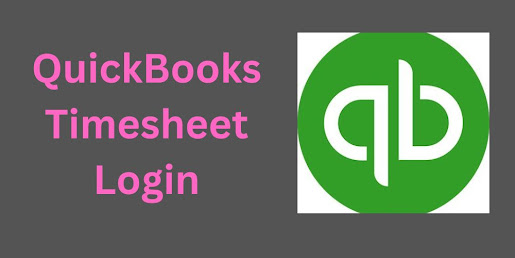

Comments
Post a Comment